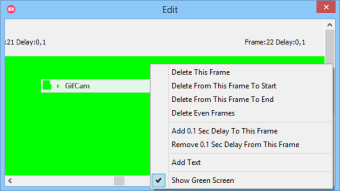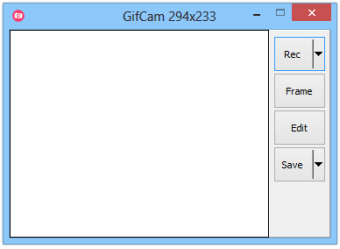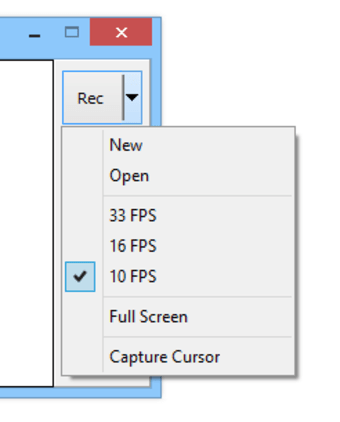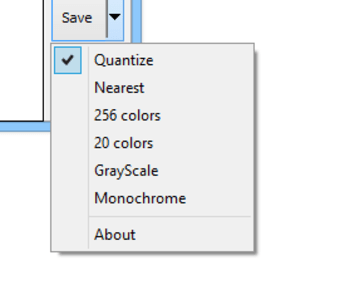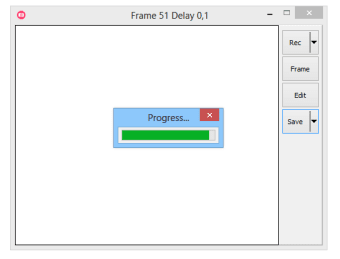Free and Fun Software to Create GIFs
GIFs are some of the most popular forms of moving images on the Internet.Creating and modifying these clever files is now possible thanks to the software found at GifCam.Not only is this package very easy to use and free to download but it offers a host of functions not often seen in similar versions.
Practical Functions and Applications
GifCam can be used much like a traditional camera.You are able to drag the window over the desired video image and begin recording until you have captured the necessary frames.You can also add frames and remove images that may cause lag times.The updated version now supports keyboard inputs a handy advantage if you need to add integers such as the desired height and width or the frame rate.Once you are satisfied with the finished product you can save your GIF much like any other file and you are able to choose the file destination. While GifCam is primarily designed for editing GIFs there are a number of other uses.You can create animated paintings you can modify and existing GIF to boast a more 'retro' appeal and you can now add text within the image itself.